FX-Editor, FX-controller updating
Instaructions for update FX controller software version
Fidelix FX-series main units are built on different hardware : x86 and ARM processor modules.
FX2020, FX2025, FX2025A and FX-Spider/2025 are with x86 CPU
For FX2020 update t
For these hardware versions you shall use software Bin versions x86
FX2030, FX2030A, FX-Spider/2030, FX3000-C, FX-Spider 10/40 are with ARM CPU
For these hardware versions you shall use software Bin versions ARM
Latest software versions are available from:
https://support.fidelix.fi/ProgramVersions.aspx
You have to have an account in order to login and download the software. Please apply to the account if you haven't.

Check out the latest version needed for your substation:

Check the hardware version you have in order to download and install correct software!
Press the "Show hidden versions" button to see all available versions:

For older hardware version you may need to scrool down and choose the newest version by isuue date. E.g. we recommend to use v11.50.41 for all FX2025 and FX2025A CPUs.

Once downloaded, you need to unzip the files to your PC:
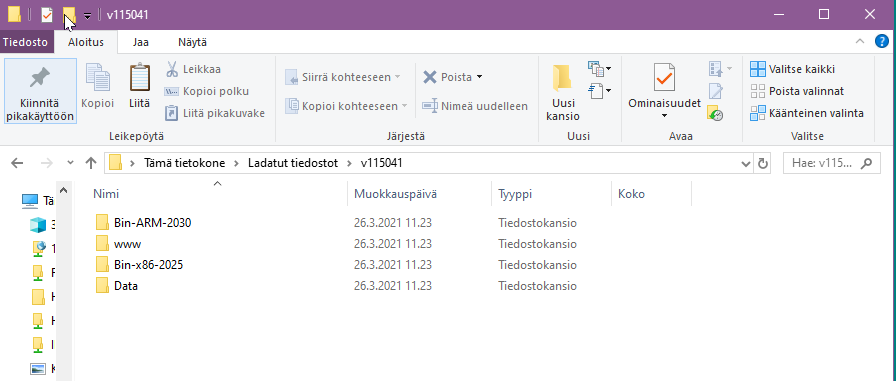
In order to update version with FX-Editor you need to copy Bin folder content to FX-Editor sotfware update folder:
C:\ProgramData\FX-Editor\Fidelix-x86
or / and
C:\ProgramData\FX-Editor\Fidelix-ARM
Folder may be not visible in the File Explorer, use Windows settings "Show hidden folders" to make it visible.
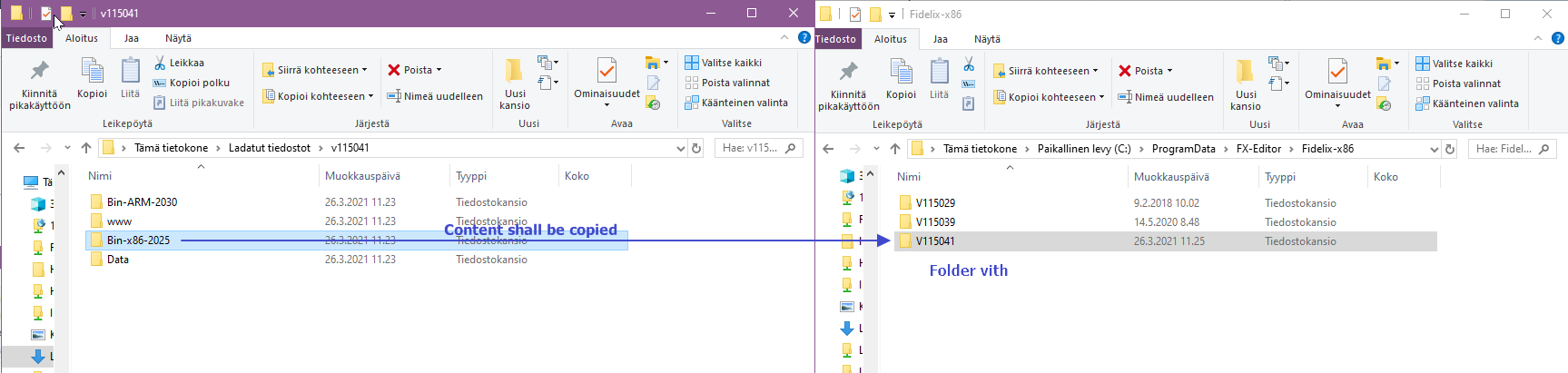
Final result shall be as following:

After connecting to FX-substation with FX-Editor, software version is available for upload:


FX-Editor will stop the FX-substation, upload files and starts substation automatically.
![Logo_Fidelix-1.png]](https://support.fidelix.com/hs-fs/hubfs/Logo_Fidelix-1.png?height=50&name=Logo_Fidelix-1.png)