FX-editors, FX-controller manual updating
Guide to updating latest manual versions to open from FX-editor Help menu.
In FX-editor Help menu you can open manuals for using FX-editor, drawing graphics, programmin, etc.
If you want to update newer version of the manual, you can do this by logging in to website "support.fidelix.fi" and going to "Fidelix Software Versions" page. Here you can download manuals for Fidelix software.
- If you dont have an account for Fidelix support page, the front page of the website has instructions on how to get an account.
For example you can download manual for the latest Fidelix substation version by clicking the "Help" button next to the latest software version.
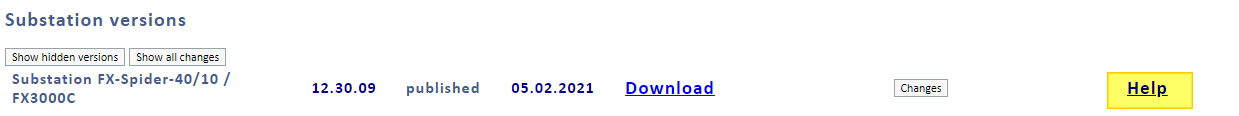
This will start the download of the manual. When the download is complete go to the folder where your computer keeps downloaded files in and extract the downloaded zip file.
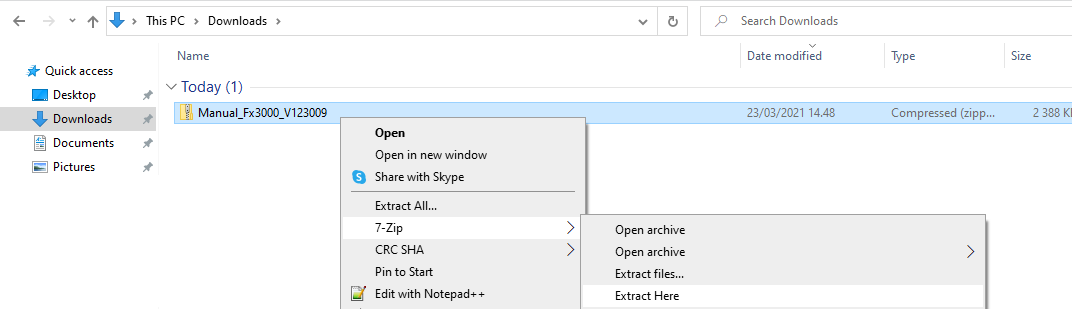
Now you will have the manual file.
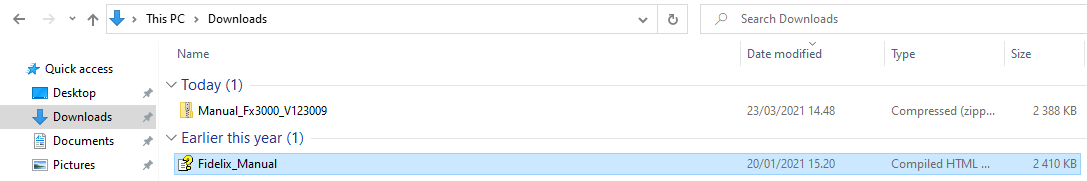
This manual file can then be added to FX-Editor, by copying it to the folder:
C:\ProgramData\FX-Editor\HelpFiles
After the file is added, open FX-Editor and click on "Help" in the top bar.

You will now see in the list that opens the manual you added to FX-Editor Helpfiles.
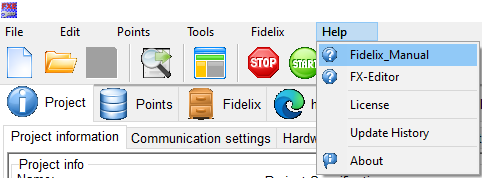
![Logo_Fidelix-1.png]](https://support.fidelix.com/hs-fs/hubfs/Logo_Fidelix-1.png?height=50&name=Logo_Fidelix-1.png)