multiLINK remotely connect
Guide on how you can over a remote connection connect and configure multiLINK that is connected to FX-3000C CPU:s LAN port
In order to connect to a multiLINK that is connected to LAN port of FX-3000C CPU, you first have to go to CPU:s settings and choose the page "NAT" n order to connect to a multiLINK that is connected to LAN port of FX-3000C CPU, you first have to go to CPU:s settings and choose the page "NAT"
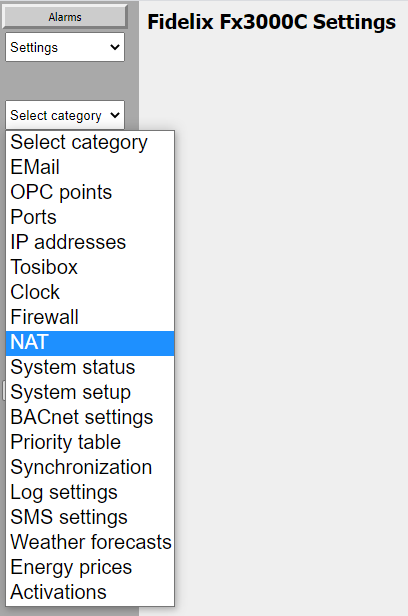
Then configure the address change as follows.
Select source address as the WAN address of the CPU.
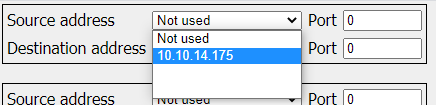
Then write the destination address as the IP-address of the multiLINK.
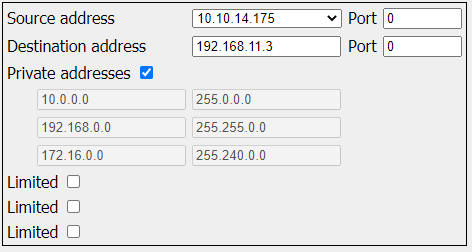
Then set source address port as: 8084
and the destination address port as: 80
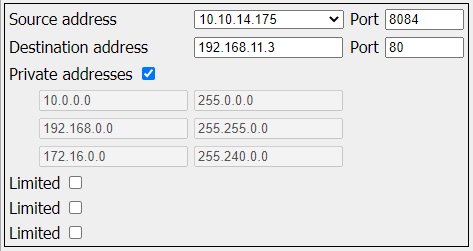
Then tick off the "Private addresses" selection.
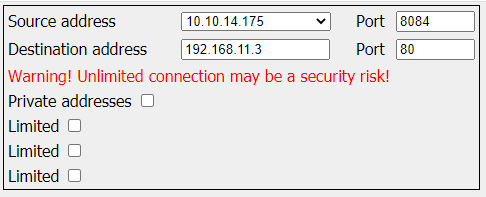
And lastly press "Change" to confirm the settings.
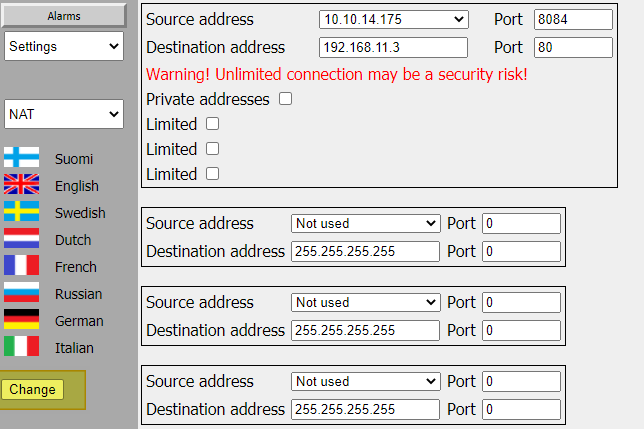
Now to connect to the multiLINK type in your browser the remote connection IP-address of the CPU followed by: :8084
Example: 172.24.139.201:8084
This will connect to the multiLINK instead of the CPU.
![Logo_Fidelix-1.png]](https://support.fidelix.com/hs-fs/hubfs/Logo_Fidelix-1.png?height=50&name=Logo_Fidelix-1.png)