Smart IoT System description
Fidelix EasyGate and EasyLink system description
Introduction
The Fidelix Smart IoT system is a modern service platform that offers the ability to connect a variety of devices and sensors to cloud computing on the Internet. Cloud data services are easily shared between different applications, individuals, or organizations around the world.
The Smart IoT system consists of two core components, an EasyLink device, and an EasyGate server. EasyLink works as a gateway in the property, providing a secure connection to the EasyGate server. The EasyGate server manages permissions, allowing users defined in the system to operate specific system devices and their devices. The EasyGate server can generate alerts based on the device data and transmit the alarm information from the devices as a text message or e-mail. The EasyGate server is managed through the Dashboard interface used on the web browser
The EasyGate server provides a secure access interface that allows you to share your device with the people who need it. This way, the SmartIoT system can easily build a modern remote interface that is available on mobile phones, tablets, and computers. With the interface interface, SmartIoT can also transfer information to other systems. Fidelix has a WebVision Solution Solution that can be used to connect SmartIoT devices, but information can also be easily shared with external service providers.
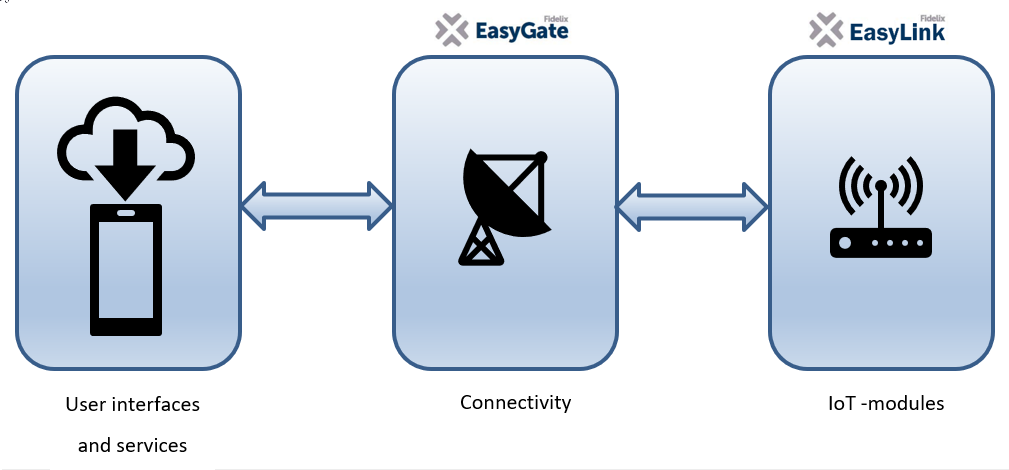
System Architechture

EasyLink
The main task of EasyLink is to convert the data on the field to the general format and to provide the converted data to the EasyGate server for global use.
Connections downwards
EasyLink -gateway enables the integration of different types of devices and sensors into the Fidelix Smart IoT system. The device supports the Modbus RTU protocol, but is not in any way tied to the Modbus protocol alone. Connecting other protocols is also possible. Connectivity must be assured on a case-by-case basis
Connections upwards
EasyLink -gateway provides a secure connection to the EasyGate server via either a fixed Ethernet cable or a 3G USB stick. Connect security is ensured by using SSL encryption using HTTPS and WSS protocols, which typically also go through all the firewalls.
EasyLink -gateway can also provide device data via Modbus TCP to a local network e.g. for the use of a higher-level device or control system. Modbus TCP works in parallel with the EasyGate connection.
Protections
Possible outbound service attacks are protected by the EasyLink Gateway's internal firewall
Upgradebility
The EasyLink software can be upgraded remotely via the EasyGate server. It is also possible to transfer files to the device if necessary. Fidelix Multi24 controllers connected to the Modbus bus can also be upgraded remotely via the EasyGate server.
Fault diagnostics
In the event of a fault, the internal operation of the device can be investigated via the EasyGate server provided that the device connection to the server is okay. In order to fault diagnostics to be available in application failure situations, the fault diagnostic interface is completely disconnected from other application logic and remains the same regardless of the application.
Optimized data transfer
Data transfer between EasyLink Gateway and EasyGate server is optimized. The server places the required information on the EasyLink device, and the machine transmits the information to the server when the value of the point changes. The EasyLink device can also personally send Event Events to the EasyGate server. The cause of the event announcement may be, for example, an alert or notice of the need for attention.
Easy commissioning
The EasyLink does not require any configuration. When EasyLink is connected to a network, the device connects to the EasyGate server if the Internet connection is available.
EasyGate
The main task of EasyGate is to manage connections to EasyLink devices on the ground, manage connections to users and services, and configure permissions to connect between different parties. EasyGate works as a connectivity server in the system.
Device management
EasyLink devices are typically connected to the system already in Fidelix production. Thus, the device is connected to the system as soon as it is connected to the Internet. The devices can be hierarchically grouped into the system. This grouping allows you to grant access by group.
EasyGate Server Management Interface (Dashboard) EasyLink devices can do the following:
- View and edit point values
- Review the event log
- Review the contact log
- Fault Diagnostics via Terminal Connection
- Updating the program
- Transferring files to the device
- Review a short-term online trend
User management
When users are added to the EasyGate server, the user specifies the following information:
- Username and password
- Telephone number (not mandatory, if events or alerts are transmitted via a text message to the user)
- Language
- Role (system admin, manufacturer or device user)
- Individual equipment with access rights
- Tags or groups with devices that have access
Client API
Users registered on the EasyGate server through the device interface will be able to access the devices on which they have access to the server. In the case of an application, the application either logs in for the user ID or application creates a "virtual" user on the system, whereby the application itself logs into the system as a single user. The interface can be used for example. the following:
- Listing system device
- Listing device points
- Updating device values
- Receive change point notification values
System API
Users registered on the EasyGate server through the system interface can access server information, such as user data and device information. If the permissions are sufficient, the data can also be edited. In the case of an application, the application either logs in for the user ID or application creates a "virtual" user on the system, whereby the application itself logs into the system as a single user. Through the system interface you can do, for example, the following:
- Manage users and their data
- Manage devices and their data
- Manage the device hierarchy
- Manage alarm events and alert rules (eg alarm routing for users)
Protection and security
Special attention has been paid to the security of the EasyGate server. All public communication is SSL-encrypted and takes place either through HTTPS or WSS protocols. In addition to the HTTPS enclosure, the user's passwords have been encrypted and can not be accessed even from the database. The user login session is secured with a Token key that is valid for a certain amount of time.
The EasyGate server is usually installed on a Linux server and service attacks are blocked either by the internal or external firewall of the Linux system.
User interface
Modern mobile phones, tablets or computers can be freely produced using various technologies. The Fidelix SmartIoT system connects with the client-library JavaScript interface, making it easy to integrate into the user interface.
WebVision
WebVision control software is not directly related to Fidelix SmartIoT, but can easily provide user interface for device management, graphical presentation of a single object process, and more. to examine the trend data of measurements. The WebVision monitor is connected to the SmartIoT system using the EasyGateProxy Adapter.
Expansion
The Fidelix SmartIoT system can be easily expanded. It can be used to create separate user interfaces or expand it using external systems. System API interfaces and completed access libraries allow easy extensibility.
![Logo_Fidelix-1.png]](https://support.fidelix.com/hs-fs/hubfs/Logo_Fidelix-1.png?height=50&name=Logo_Fidelix-1.png)