How FX-AirRECEIVER is brought into use and configurated.
Downloading programs
PRECONDITIONS
Before bringing the receiver into use the following preparations must be done:
- Computer with PuTTY or and equivalent serial port connection program installed.
- USB- miniUSB cable, Ethernet cable
- FX-AirRECEIVER device
- At least 1 wireless sensor (for testing or bringing into use)
- FX-3000C or other CPU (controller) from the FX-set.
- FX-Editor project which will be started at the controller.
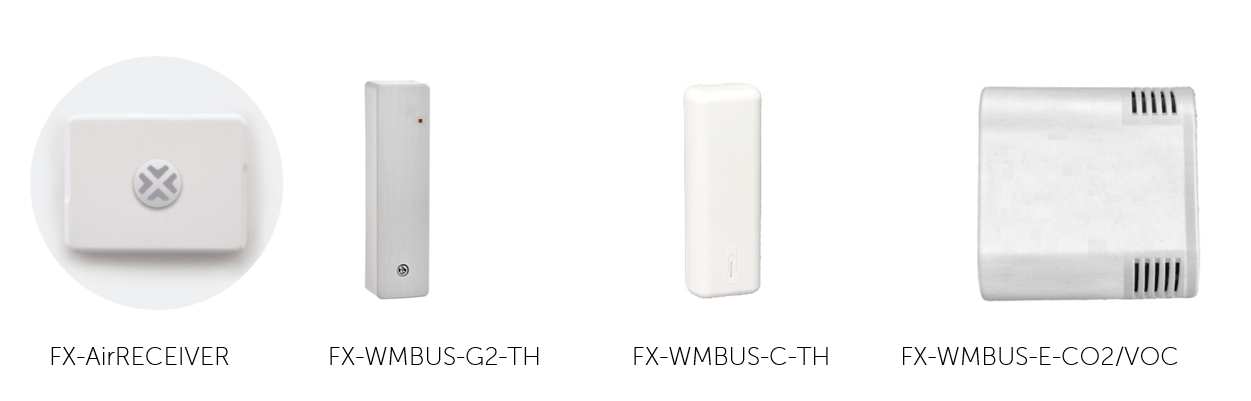
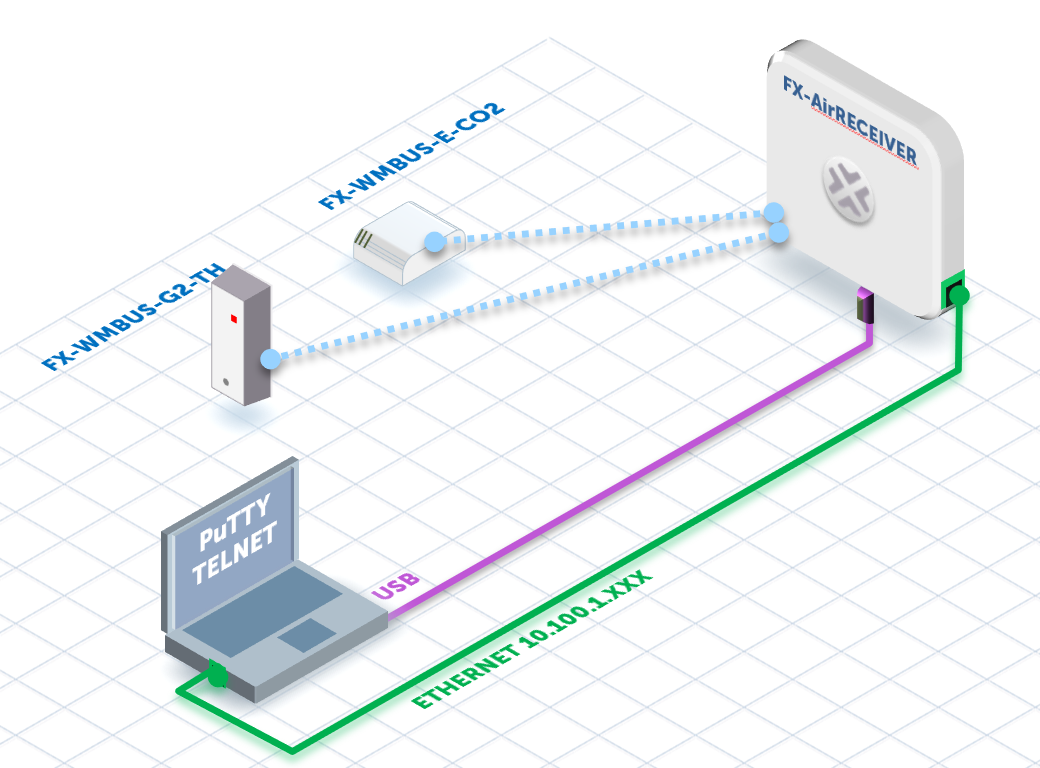
Configuration for bringing into use.
FX- airRECEIVER and WMBUS sensors' connections
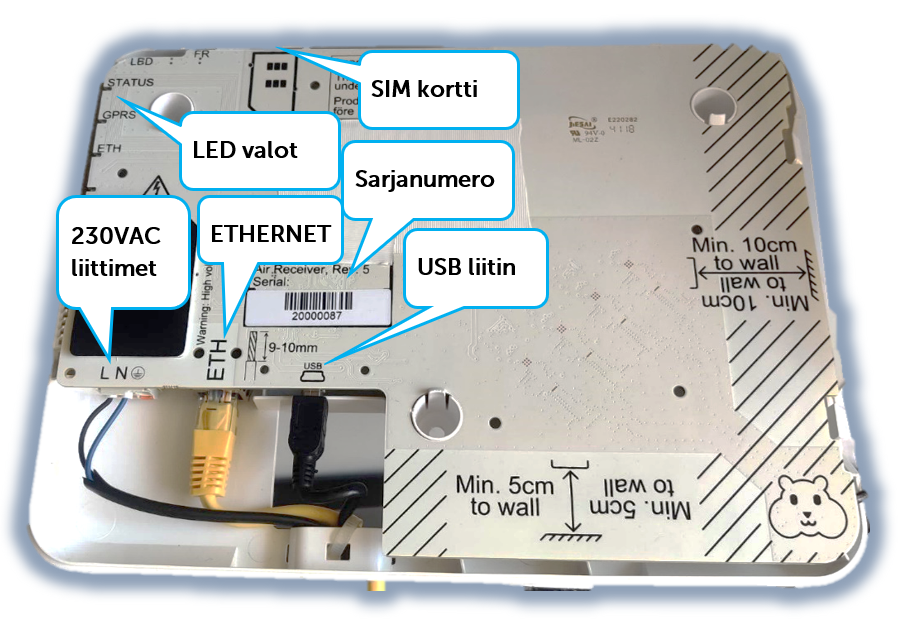
FX-airRECEIVER connections.The device works with both 230VAC and USB electricity. When starting the LED light indicate GPSR and ETHernet events. Through GPRS the device updates an own firmware.

FX-WMBUS-G2-TH activation. Take a magnet by the sticker and wait until the LED light turns on and/or blinks.

FX-WMBUS-E-CO2 activation. Remove the back cover, place the jumper on its place, bring the magnet by the sticker ("MAGNET" text) and wait until the LED light turns on and/or blinks.
FX-airRECEIVERin yhteystavat
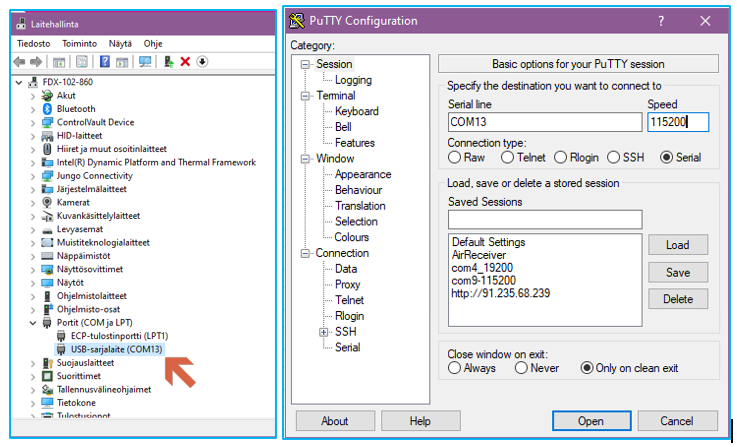
Yhdistäkää USB kaapeli tietokoneeseen ja FX-airReceiver:iin. Tarkistakaa, mitä sarjaporttia käytetään FX-airReceiver:in yhteyteen, ”Laitehallinta” osiosta:
Käynnistäkää PuTTY, luokaa ”Serial” sessio vastaavalle COM portille (nopeudella 115200) ja avatkaa yhteys.
Painakaa ”Enter” ja syötä ”login” komento. Oletussalasana on AirReceiverin 8-numeroinen sarjanumero (tyyppikilvessä). Komento ”help” antaa koko komentolistan.
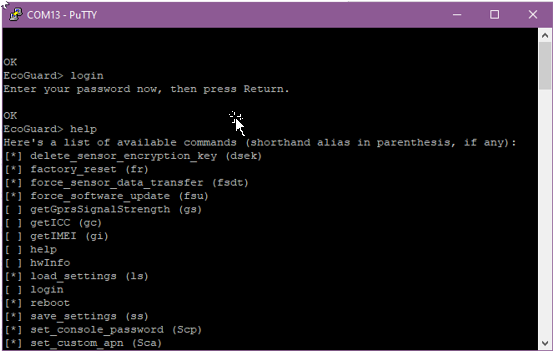
Jos FX-airRECEIVERin IP on jo määritelty/tiedossa, TELNET yhteys on saatavilla CMD komentokehotteelta:
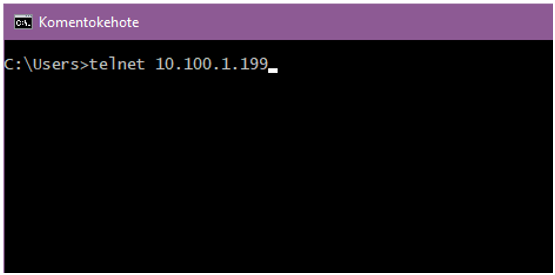
Painamalla ”Enter” saadaksenne FX-AirRECEIVER:in kutsun:
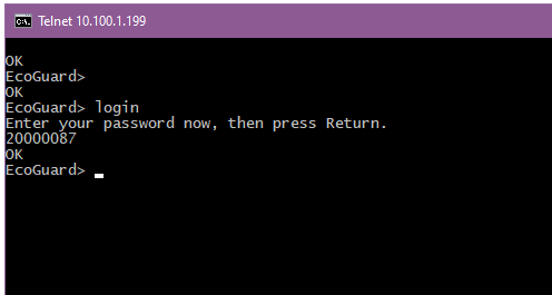
Alustavat määritykset FX-airRECEIVER:lle
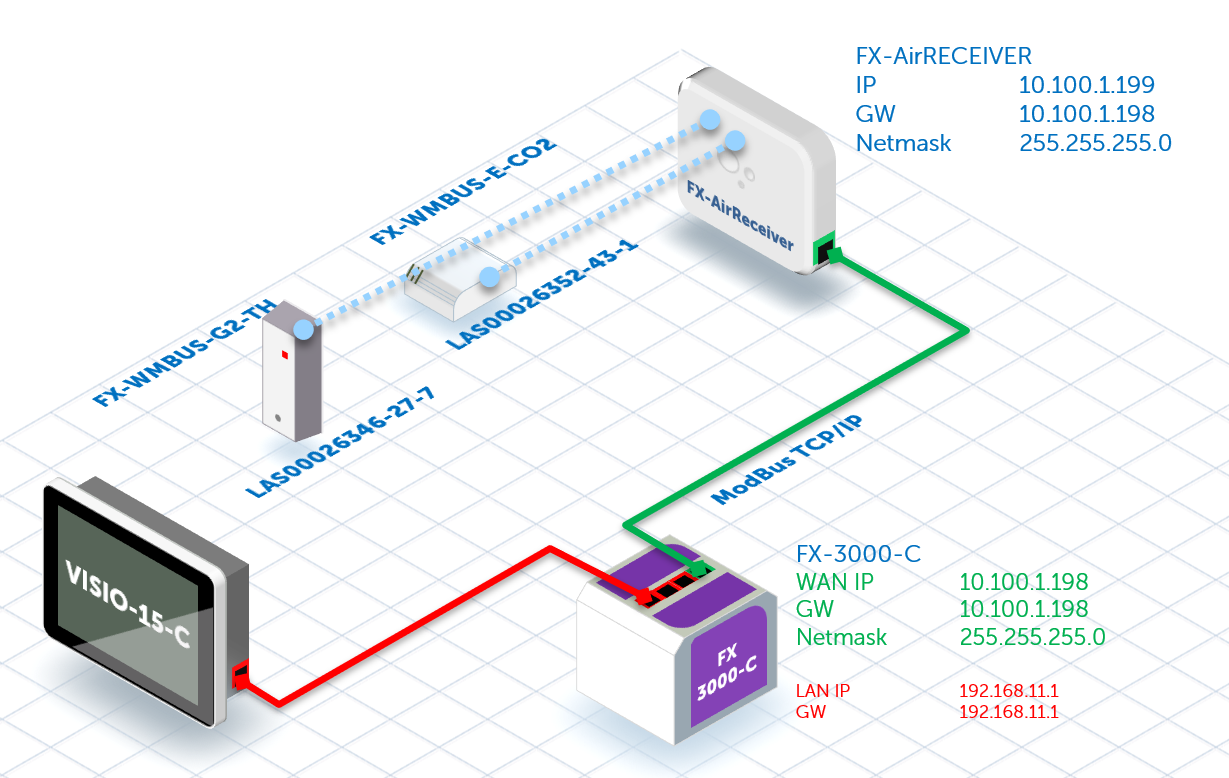
IP parametrit määritetään seuraavasti:
ETHERNET
FX-AirRECEIVER
IP: 10.100.1.199
(kannattaa tarkistaa oman ala-aseman ja verkon IP parametrit ennen määritystä)
Oletusyhdyskäytävä (Gateway): 10.100.1.198 (yleensä on ala-aseman IP)
Verkon peite (Netmask): 255.255.255.0
DNS1 palvelin IP: 10.100.1.198
DNS2 palvelin IP: 8.8.8.8
PuTTY sessiossa syötetään seuraavat komennot:
login
set_ethernet_mode 1
set_ethernet_ip 10.100.1.199
set_ethernet_gateway 10.100.1.198
set_ethernet_subnet_mask 255.255.255.0
set_ethernet_dns1 10.100.1.198
set_ethernet_dns2 8.8.8.8
save_settings
reboot
Yksittäisten antureiden konfigurointi
WMBUS anturit lähettävät useita lukemia (arvo, ”record”), jotka sisältävät yhteistelegrammin.
Esimerkkinä on FX-WMBUS-C-TH huonelämpötila- ja kosteusanturi:
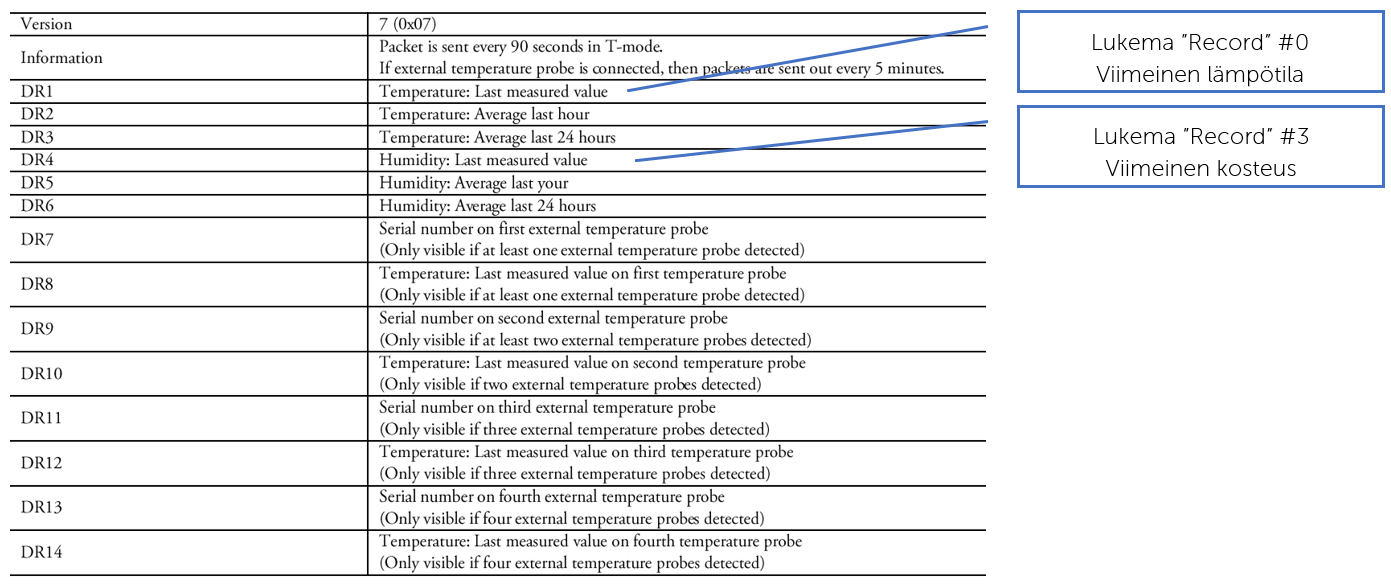
Lukeman voidaan lähettää Modbus rekisterille ja siirtää FX ala-asemalle.
Voidaan myös käyttää keskiarvon laskentaa useasta anturista.
Modbus TCP rekisterien määritys:
Esimerkkinä on ’holding register 1’ liittäminen anturin arvolle “record” #0 (viimeinen lämpötila)
set_modbus_register_aggregator_function 1 5
set_modbus_register_max_age 1 180
set_modbus_register_keep_old 1 1
set_modbus_register_trim_percent 1 0
set_modbus_register_multiplier 1 10
set_modbus_register_sensor_record_add 1 LAS00026346-27-7 0
set_sensor_encryption_key LAS00026346-27-7 CEF0A6E8673A22602433F694EC006C14
HOLDING rekisterit #1 ja #2 sisältävät 32-bittisen arvon viimeksi mitatusta lämpötilasta. Jos lukeminen ei onnistunut, yksittäisrekisterin arvona tulee 32767 (0x7FFF), ja yhtenäisarvoksi: 2147450880 (0x7FFF7FFF)
INPUT rekisterit #1 ja #2 sisältävät 32-bittinen arvon viimeisen onnistuneen lukeman iän minuuteissa.
COIL rekisteri #1 sisältää lipun, jonka oletusarvot tarkoittavat ”0 = arvo on ajan tasainen” ja ”1 = arvo on vanhentunut”
Useamman antureiden konfigurointi
ar_modbus_configurator.exe ohjelmaa käytetään suurten antureiden määrittämistä varten. Sen käyttö vaatii Excel taulukon, jossa on antureiden sarjanumerot, salausavaimet, ”rekordien” numerot ja vastaavat Modbus rekisterit.
Taulukon esimerkit:
”Register settings” välilehti:
|
Register number |
Enabled |
Aggregator function |
MSB first |
Invert coil |
Maximum age (sek) |
Keep old |
Trim percentage |
Multiplier |
Notes |
|
1 |
1 |
Latest |
False |
True |
180 |
True |
0 |
10 |
Temp |
|
3 |
1 |
Latest |
False |
True |
180 |
True |
0 |
10 |
Temp 1h |
|
5 |
1 |
Latest |
False |
True |
180 |
True |
0 |
10 |
|
|
7 |
1 |
Latest |
False |
True |
180 |
True |
0 |
10 |
|
|
9 |
1 |
Latest |
False |
True |
180 |
True |
0 |
10 |
|
|
11 |
1 |
Latest |
False |
True |
180 |
True |
0 |
10 |
|
|
13 |
1 |
Latest |
False |
True |
180 |
True |
0 |
10 |
”Sensor records” välilehti:
Device type ilmoitetu antureissa hex pitää muuttaa desimaaliksi.
|
Register number |
Sensor type |
Manufacturer |
Serial number |
Device type |
Version |
Record number |
Notes |
|
1 |
Wireless M-bus |
LAS |
26346 |
27 |
7 |
0 |
Temp |
|
3 |
Wireless M-bus |
LAS |
26346 |
27 |
7 |
1 |
Temp |
|
5 |
Wireless M-bus |
LAS |
26346 |
27 |
7 |
3 |
Hum |
|
7 |
Wireless M-bus |
LAS |
26352 |
43 |
1 |
0 |
|
|
9 |
Wireless M-bus |
LAS |
26352 |
43 |
1 |
1 |
|
|
11 |
Wireless M-bus |
LAS |
26352 |
43 |
1 |
3 |
|
|
13 |
Wireless M-bus |
LAS |
26352 |
43 |
1 |
6 |
”Sensor encryption keys” välilehti:
|
Manufacturer |
Serial number |
Device type |
Version |
Encryption key |
|
LAS |
26346 |
27 |
7 |
1E9BD9F7F24BC9E9A9A6215DD69E6E6F |
|
LAS |
26352 |
43 |
1 |
922A7F034E601112125093E9F80B99E4 |
AR_MODBUS_CONFIGURATOR.EXE sovelluksen käyttö
ar_modbus_configurator.exe täytyy käynnistää projektikohtaisen BATCH (*.bat) tiedoston avulla, jossa määritetään Excel konfiguraation tiedoston sijainti, FX-airRECEIVER:in yhteistiedot ja tarvittaessa lokin sijainti.
Käynnistämällä
ar_modbus_configurator.exe -–help
komennolla saadaan ohjelman käynnistysparametrit:
usage: ar_modbus_configurator [-h] [-d] [-l LOGFILE] [-m {telnet,serial,file}] [-o OUTPUT] [-p PASSWORD] [-q] [-r]
[-R] [-v]
input_file
positional arguments:
input_file file containing the settings to use
optional arguments:
-h, --help show this help message and exit
-d, --use-default-password
use the default password to log in (default: None)
-l LOGFILE, --logfile LOGFILE
log all messages to this file (default: None)
-m {telnet,serial,file}, --mode {telnet,serial,file}
how to output the console commands (default: None)
-o OUTPUT, --output OUTPUT
where to output the console commands (default: None)
-p PASSWORD, --password PASSWORD
use this password to log in (default: None)
-q, --quiet do not print any messages on stdout (default: False)
-r, --reset-current-sensor-record-list
deletes all members from all registers before applying the new settings (default: None)
-R, --reset-current-sensor-encryption-key-list
deletes all stored sensor encryption keys before applying the new settings (default: None)
-v, --version show program's version number and exit
BATCH tiedoston muodostaminen
runme.bat tiedoston esimerkki:
echo on
c:\ar_modbus_configurator\ar_modbus_configurator.exe
Ohjelman sijainti
--password=20000087
FX-airRECEIVERin salasana (oletuksena sarjanumero)
--mode=serial
Yhteyden tyyppi (tässä tapauksessa USB kaapeli)
--output=COM15
Yhteyden portin numero (selvitetään ”laitehallinta” osiolta)
--output=c:\ar_modbus_configurator\output\output.txt
Optio. Komentojen tekstitiedoston sijainti
"c:\ar_modbus_configurator\input\configuration_1.xlsx"
Antureiden konfiguraation Excel taulukon sijainti
--logfile "c:\ar_modbus_configurator\output\log.txt"
Optio. Lokin sijainti
pause
