Allow remote access with Windows CE browser
Authentication error 1111111
This error could be appeared if You are browsing from classic controller (Eg. Fx20xx-series) to newer software versions (end of 12.20.xx).
To allow browser-connection from WindowsCE based products to end of 12.20.xx -BIN-series, have to change that settings.
Go to: "Settings" -> "System setup" and select checkbox "Allow remote access with Windows CE browser ".
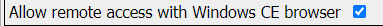
WindowsCE browser connections are permanently disabled in newer software series (beginning at 12.30.01 ), cause of security reasons, and can not allowed anymore in settings.
![Logo_Fidelix-1.png]](https://support.fidelix.com/hs-fs/hubfs/Logo_Fidelix-1.png?height=50&name=Logo_Fidelix-1.png)