FX controller time schedule exeption days
Guide on how you can use exeption days with time programs in Fidelix CPU:s
When you want to use exeption days in a time program, you first have to activate exeption days for the time program. To do this go to the programming page of the time program.
First press on the time programs symbol, then select “Programming” from the opened menu.
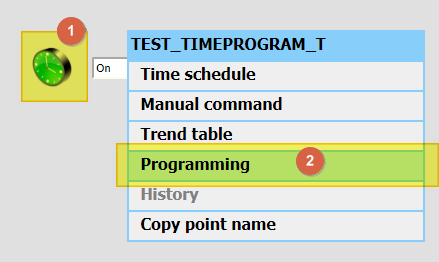
This will take you to the programming page of the time program. Here choose the “Use exeption days” as “Yes” then press the “Change” button.
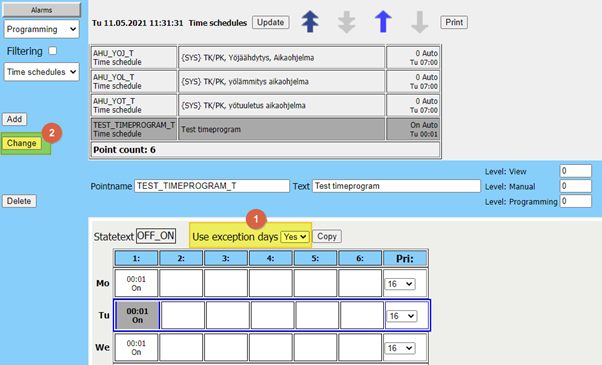
Now you can set events to the exeption days E1, E2 and E3. Se the events that you want to happen on these days.
Example:
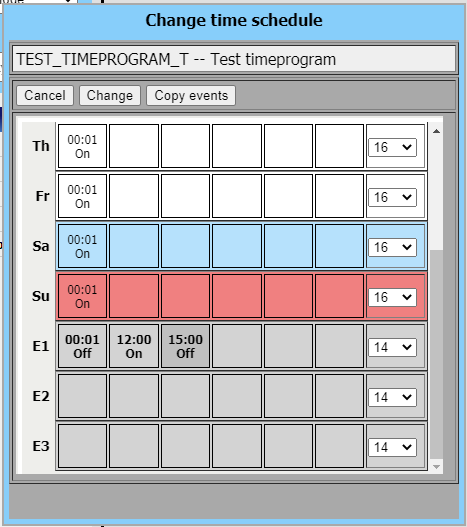
![]() With the number field on the right side of the time program page, you can set the priority of the event field. With this you can choose which field will be followed if for example a day has multiple exeption events simultaneously. A lower number takes priority over a higher number.
With the number field on the right side of the time program page, you can set the priority of the event field. With this you can choose which field will be followed if for example a day has multiple exeption events simultaneously. A lower number takes priority over a higher number.
Now to use this exeption day, you have to set a day in the CPU:s calendar as an exeption day.
Go to the menu “Usermode” and “Calendar” from the two dropdown menus on the left side of the user interface.
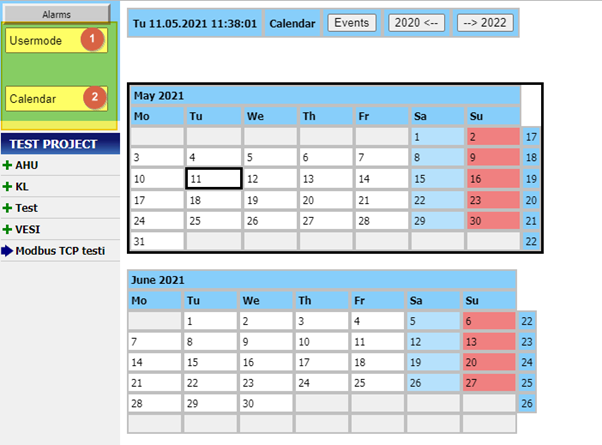
Then press on the day you want to set the exeption event to.
- Select which time event field will be used on this day.
- Choose on what days the exeption event is in use.
- With the “Validity period” option “Date” you can set a single day to use this exeption event.
- With the “Validity period” option “Daterange” you can set multiple days in a row to use this exeption event.
- With the “Validity period” option “Repeat option” you can set the exeption event to repeat on certain days of the year. For example, every Monday of every month.
- Press “Save” to create the exeption event, or “Delete” to remove the exeption event from the selected day.
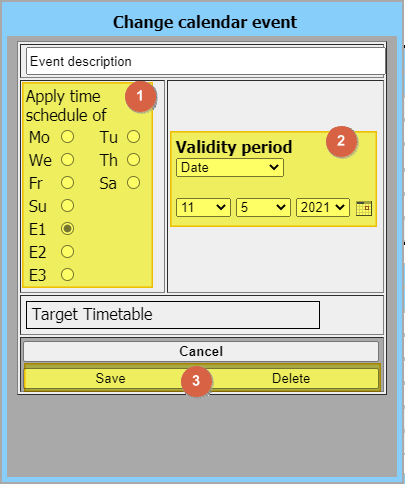
Now you can see on the calendar the day has an exeption event for the E1 field of time programs and on that day all time programs that have the “Use exeption days” option enabled, will on that day use the E1 field for time events.
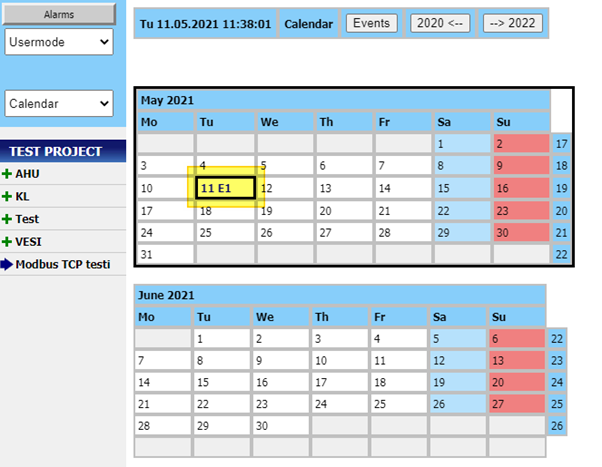
![Logo_Fidelix-1.png]](https://support.fidelix.com/hs-fs/hubfs/Logo_Fidelix-1.png?height=50&name=Logo_Fidelix-1.png)