OpenPCS installation
Infoteam OpenPCS compiler/editor software to write IEC-61131-3 code and the required Fidelix-drivers
You can find the compiler/editor software itself and the drivers here.
- Download the installer for the compiler/editor software
- Download the OpenPCS - CAB-drivers (fidelix_Vxxx.zip or .cab)
- Make sure to run the installer with a user account with administrative rights on your computer:
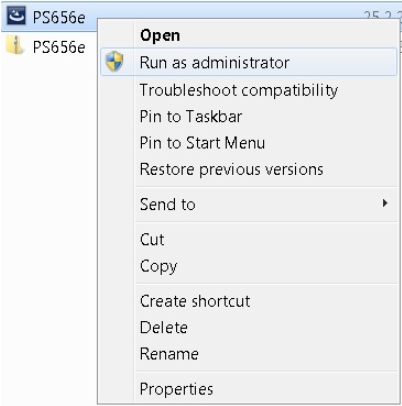
- Before the installation, some required .NET components might need to be installed should you not have them yet:
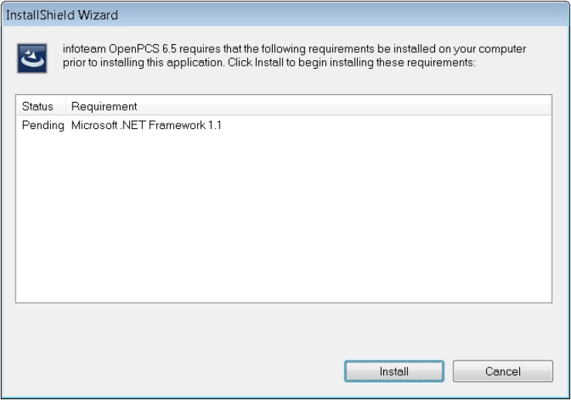
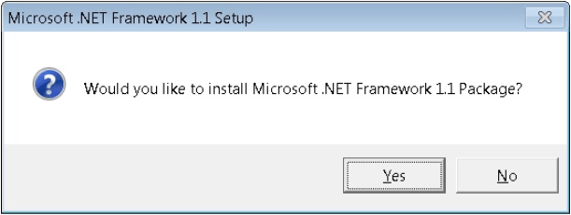
- If any compatibility issues are detected, continue to run the program regardless:
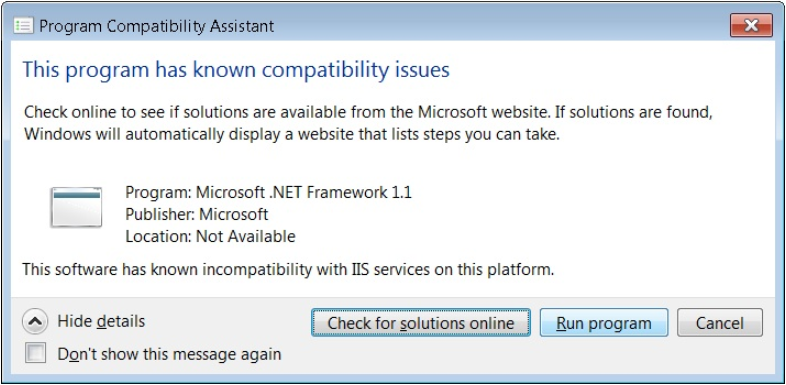
- Continue to install any and all required .NET components:

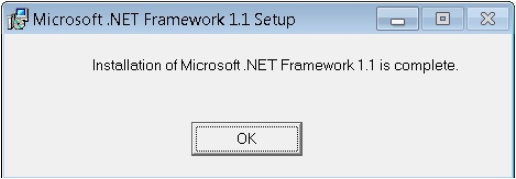
- If any compatibility issues are detected, continue to run the program regardless:
- Once this is finished, start the installation of OpenPCS by clicking "Next":
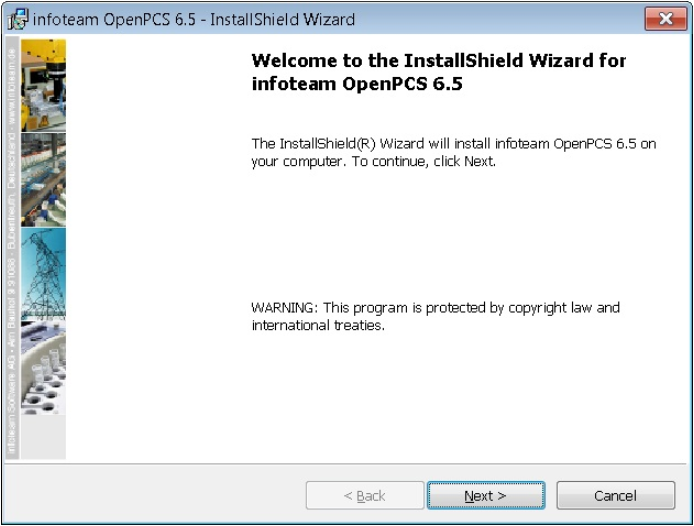
- Accept the license agreement and click "Next":
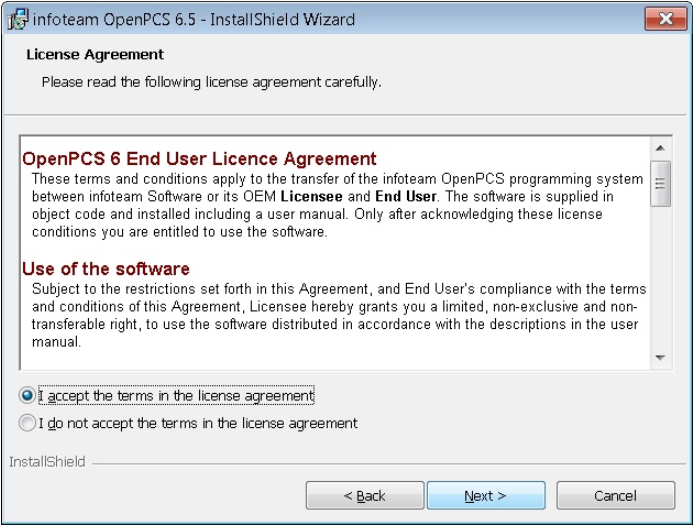
- Fill out your name and company:
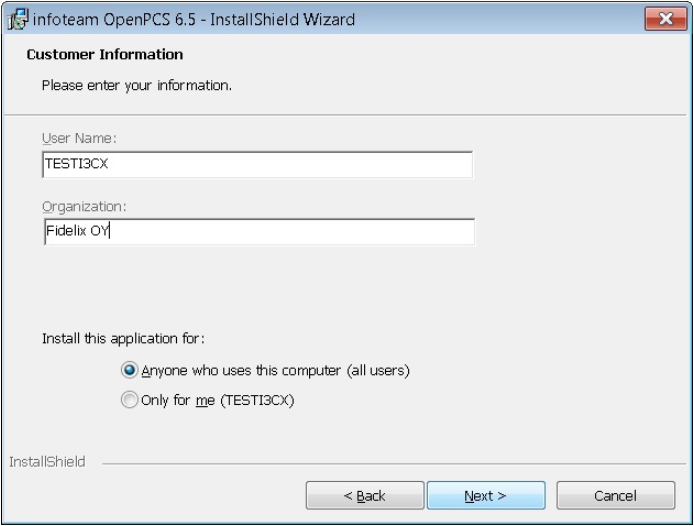
- Click "Next" once more:
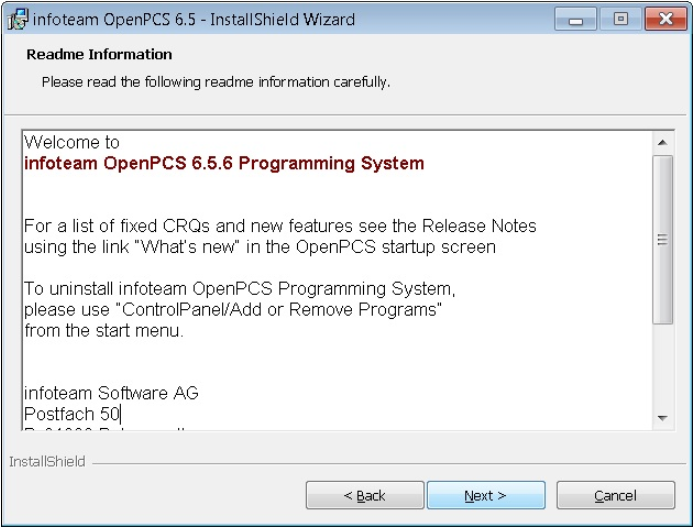
- Select where to install the software and click "Next":
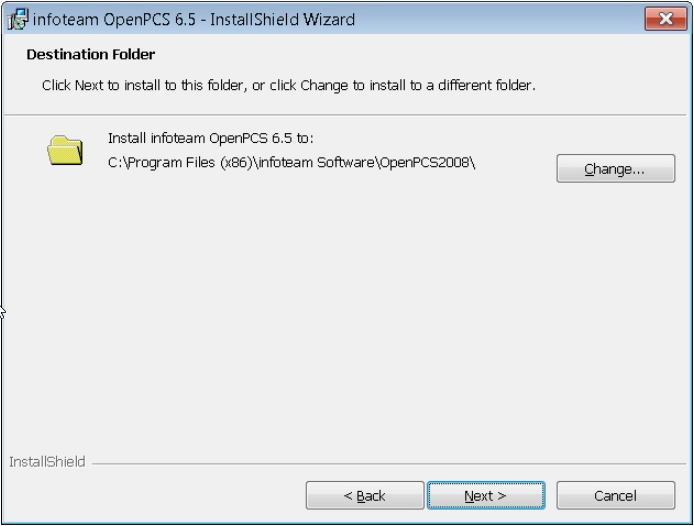
- Click "Install":
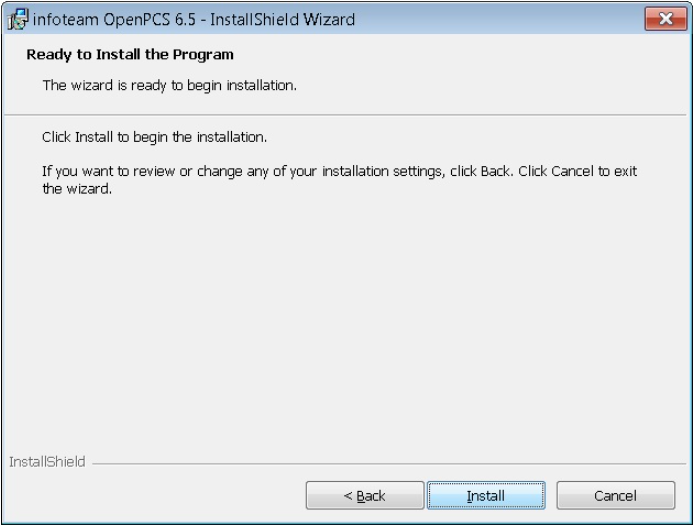
- Either during the installation or aftwerwards, install the drivers:
Extras -> Tools -> Driver Install.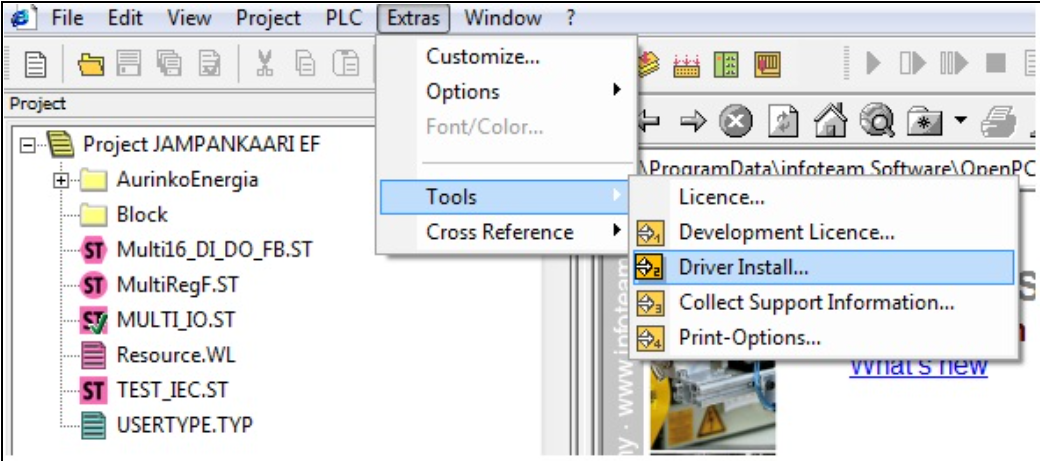
- Click on the three dots in the top right of the window and browse to the folder where you downloaded the .cab file with the drivers
- Select the "Fidelix ... OEM"-drivers from the list of available target drivers
- and click "Install"
- Should you be asked if you want to overwrite or replace older drivers, select "Yes"
- Often an error is now produced, you can simply click "OK" and ignore the message; the drivers will have been correctly installed nonetheless:
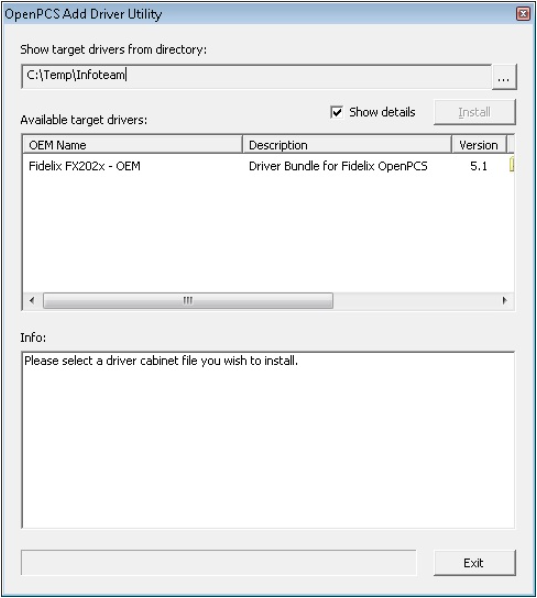
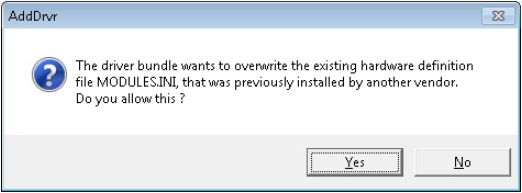
- You are now ready to use OpenPCS to program your Fidelix controllers.
- To set up connections and hardware specifications, read this article.
![Logo_Fidelix-1.png]](https://support.fidelix.com/hs-fs/hubfs/Logo_Fidelix-1.png?height=50&name=Logo_Fidelix-1.png)