Synkronisering mellan FX-PLC:er
Det är möjligt att föra över användargrupper och användare mellan PLC:er.
Som utgångspunkt har vi flera FX-PLC:er som ska synkronisera användargrupper och användare.
Målet är att ha exakt samma användargrupper och samma användare i dessa grupper med samma lösenord och rättigheter i alla PLC:er.
1. Vi väljer en PLC att börja skapa användare ifrån (Den är inte "Master" utan bara den vi startar ifrån).
2. Vi skapar användargrupp(er) med tillhörande rättigheter och marker kryssrutan "Synchronize"
OBS: Tryck på "Change" efter att kryssrutan markerats.
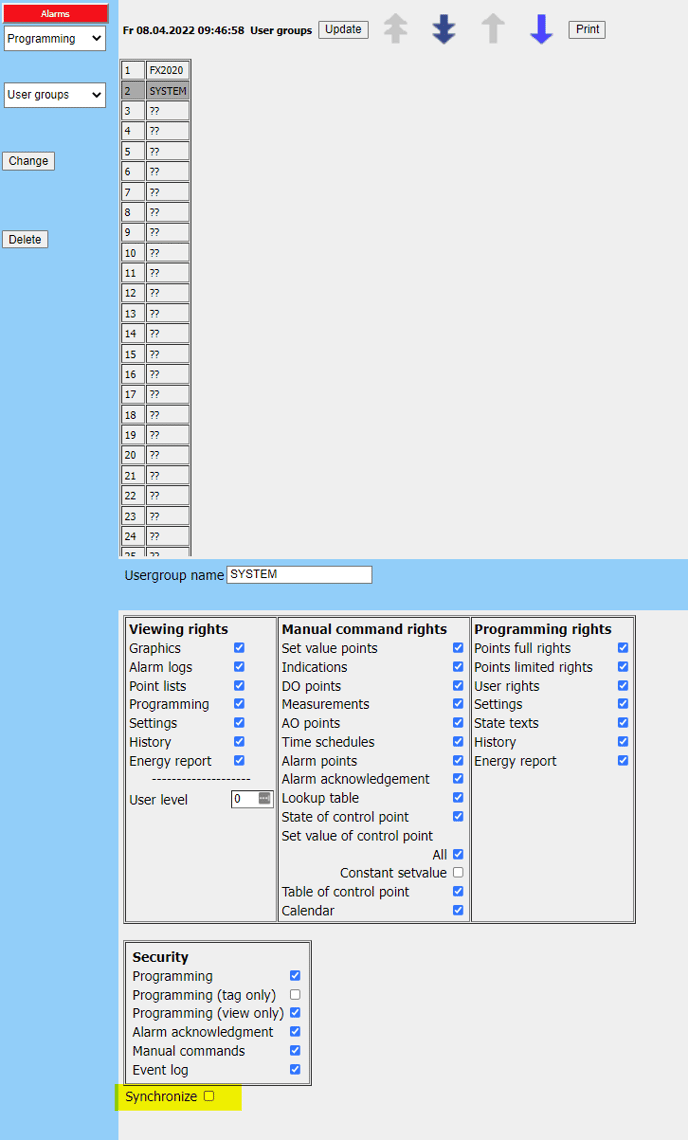
This will allow the sending of user group's data to other substations. Groups without checkbox will not be synchronized and will belong only to this substation.
3. We create the user belonging to corresponding group and mark it's "Synchronize" checkbox.
NOTE: Press "Change" after chekbox marking
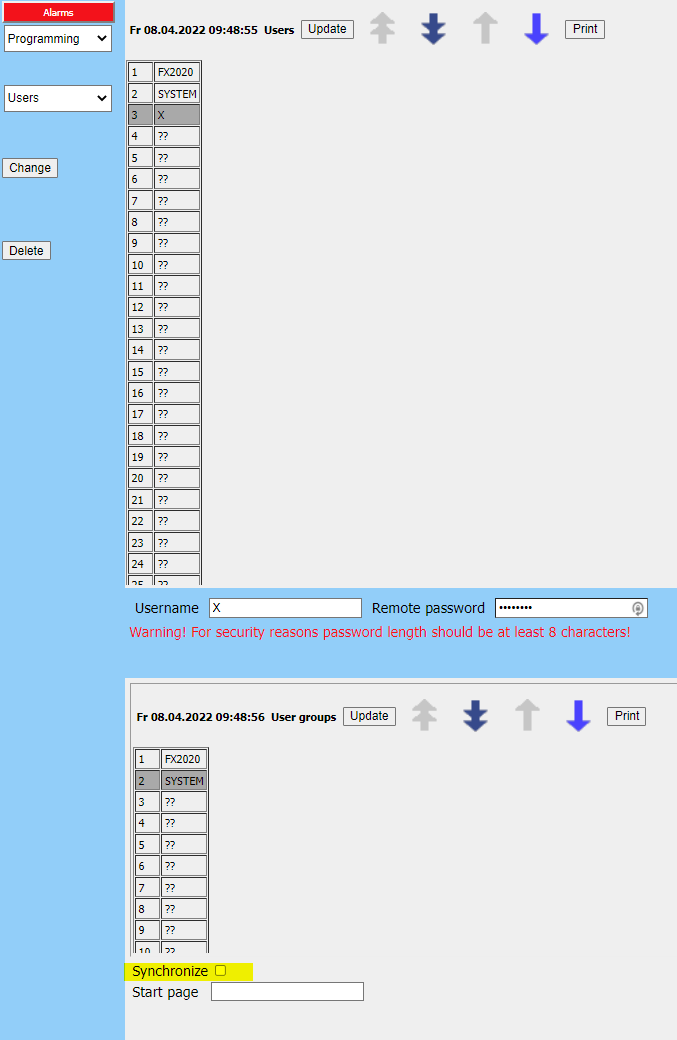
This will allow this user's data to be transferred to other substations. The user(s) without checkbox will not be synchronized and will belong only to this substation.
4. We create STATIONS.DAT configuration file (see substation manula), copy it to every substation, restart every substation and check if there is a communication between substations (e.g. global points are working, alarm forwarding are ok, etc.)
5. On every other substation (there might be no user groups and users created yet) we need to mark "User rights" checkbox in "Settings -> Synchronizations" page:
NOTE: Press "Change" after chekbox marking
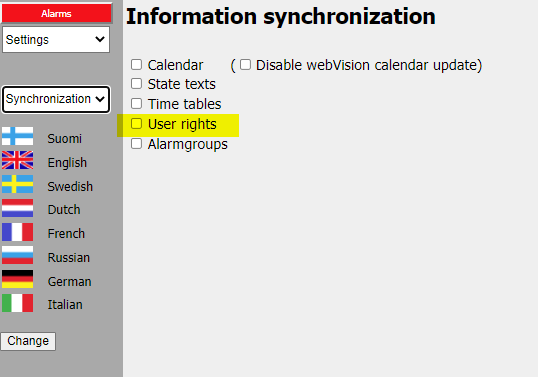
At this moment it would be better to logout from every substation.
6. After that all substations will immediately start synchronization of user groups and users.
Next user login will be able to do using any of synchronized username and password at any substation.
7. When new usergroup or user will be added on any substation and it's "Synchronize" checkbox will be marked, user data will be transferred to all substations and it's login will be available.
Artikkeli päivitetty: 5.1.2023 -HF
Artikkeli päivitetty:25.8.2023 - JT
![Logo_Fidelix-1.png]](https://support.fidelix.com/hs-fs/hubfs/Logo_Fidelix-1.png?height=50&name=Logo_Fidelix-1.png)