WebVision 9.03.01 activation error
Updating WebVision to version 9.03.01 or newer, fdxonline sometimes gives activation error even though the activation is ok.
Registers value (windows) is in scandi format and in the settings (webvision) the value is in USA format. Fix the value in register, not in the settings.dat file.
These dates need to match or not.
In c:\fidelix\webvision\data\settings.dat file the date displayed like in this picture:
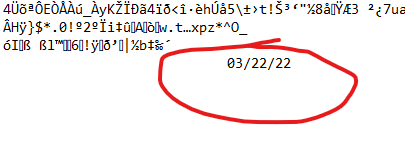
In the Registers (regedit) you can find date like this:
Computer\HKEY_LOCAL_MACHINE\SOFTWARE\Fidelix\WebVision
Log - REG_SZ - 03222022
replace if necessary,
Log - REG_SZ - 22032022
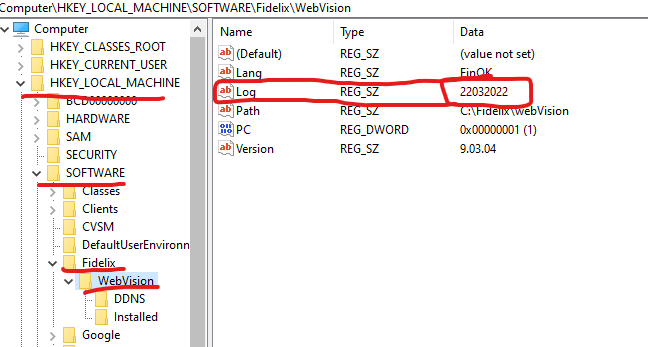
Article has been updated 22.10.2024
![Logo_Fidelix-1.png]](https://support.fidelix.com/hs-fs/hubfs/Logo_Fidelix-1.png?height=50&name=Logo_Fidelix-1.png)