Alarm forwarding by email and tosibox readiness
Controller can forward alarms via email.
When devices and connections are working you can proceed.
- To "Internet connection" choose 4g/3g (WWAN) settings
- To "Name server (DNS)" give as address a working name server, e.g 8.8.8.8 by Google
- Delete other "default gateway" definitions (they cannot be used at the same time)
- Make sure that the device gets a "Public IP address" address that has the present date
- Solve the internet operator from the "IP address" part of the 4g/3g (WWAN) settings (here it is DNA). The instructions to solve the operator.
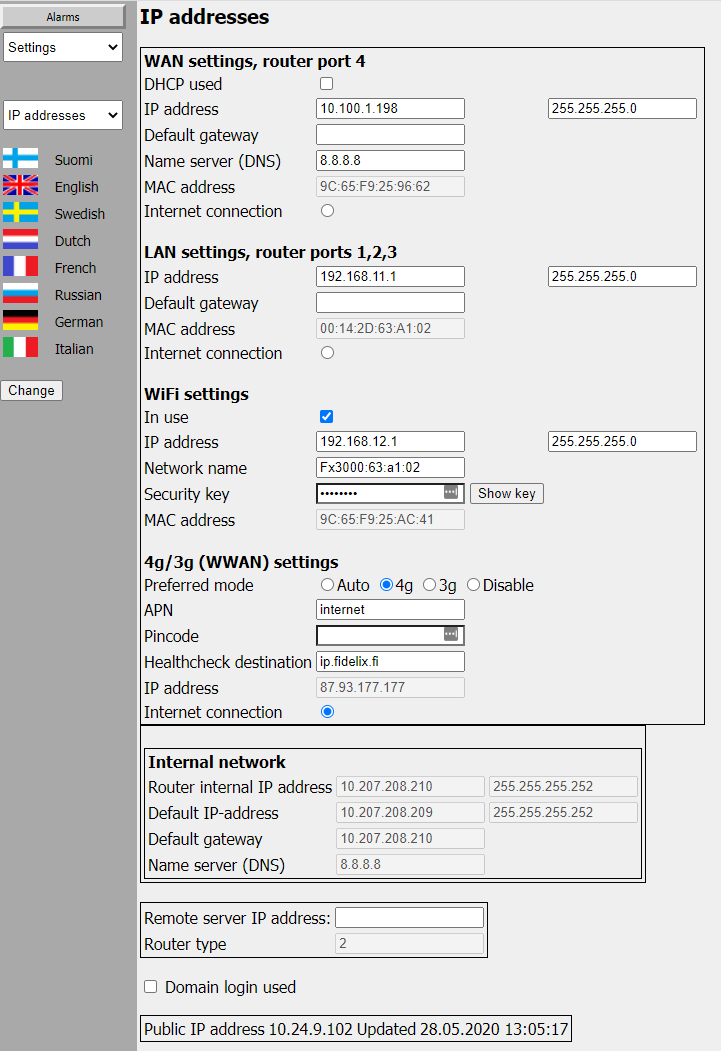
---
6. Give working SMTP settings and remember to give a real and individualized name as the sender name.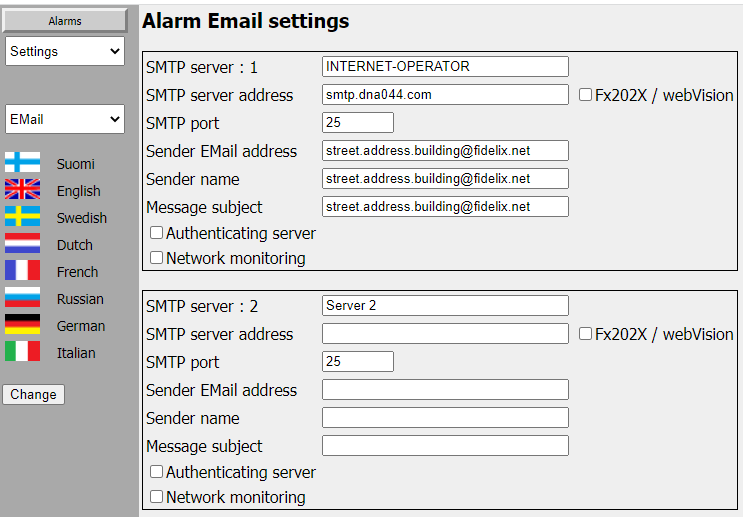
---
7. Create an alarmdevice with the recipient's email.
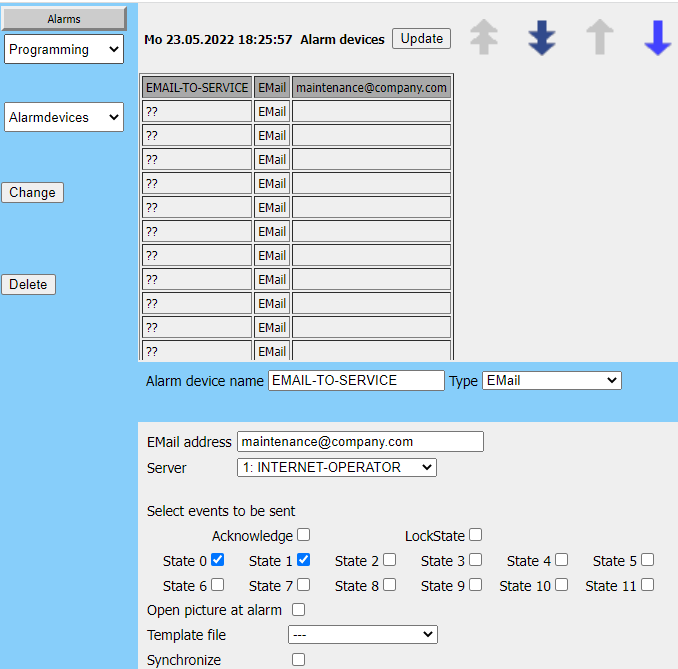
---
8. Create an alarmgroup and activate the alarmdevice to this group.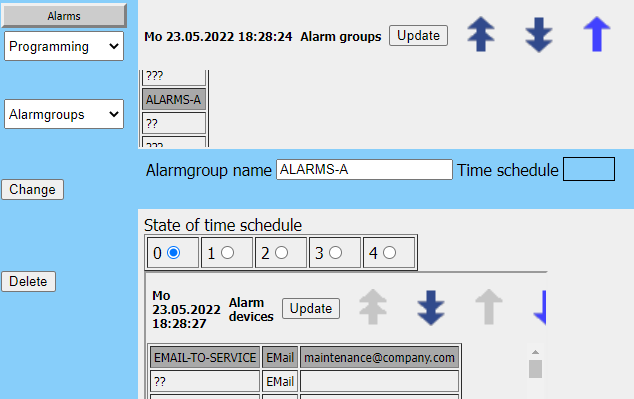
---
9. Connect an alarm point to the alarmgroup.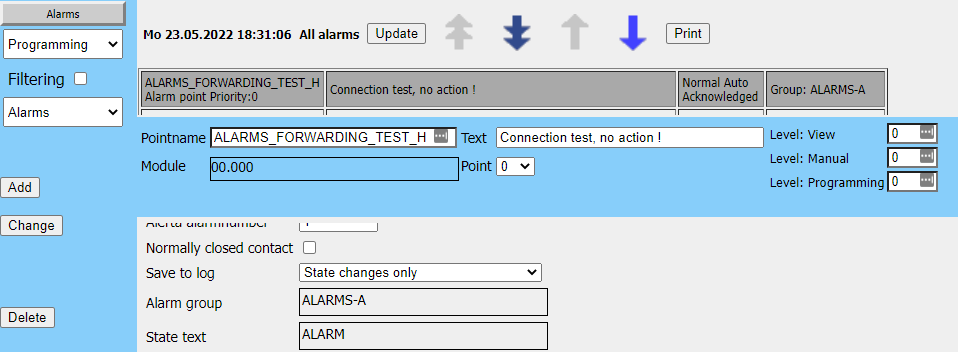
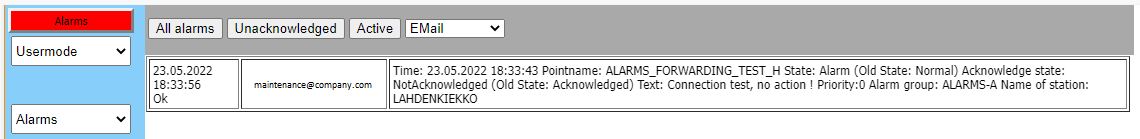
---
10. Test the alarm and check its functionality from EMail alarm log.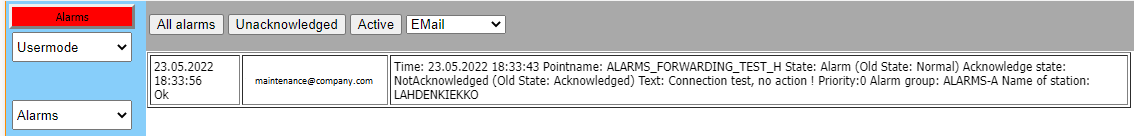
---
Updated 9.5.2023
![Logo_Fidelix-1.png]](https://support.fidelix.com/hs-fs/hubfs/Logo_Fidelix-1.png?height=50&name=Logo_Fidelix-1.png)